Ever since the pandemic started more and more people choose to work from home than commute to the office. This is ultimately beneficial for the brand and the workers however we still need to make sure that every task is getting done in the allotted time frame.
In this article, we are going to help you learn how to monitor a remote employee and how employee scheduling software will help you do this without seeming like you are micromanaging every person on your team.
1. Require updates
Table of Contents
The first thing that you can do to monitor a remote employee is to acquire constant updates. If you have just hired a new person to work from home, or if you have switched a worker to a new position you need to know what they’re doing and how successfully they are managing their time.
In the beginning, when you still don’t know what they are doing and how much time they require for each task, you can request updates. Even though this will be partially time-consuming it is still going to let your teammate collaborate with you and reach out to you if there are any issues.
The only negative side of constant updates is that your staff member may feel suffocated and micromanaged and this will ultimately lead to both of you wasting time on the continuous updates.
2. Use the right software
To avoid any unnecessary hassle and to make sure that your workers are doing everything they need without wasting your time and theirs is for you to use the right software. Employee scheduling software can help you not only plan their schedule but keep track of where they are and what they are doing.
With the right platform, you will have access to their location and you will see when they started working, how much they are working throughout the day, and when they stopped. You will get automated information when it comes to their attendance, work days, and overall schedule.
Using employee scheduling software will be extremely beneficial when it comes to increasing efficiency and making sure that you keep track of what your team is doing without looking like you’re micromanaging them.
3. Plan their schedule
The best way to monitor remote employees is to plan their schedules. When you allocate tasks and when you assign specific time slots for everything they need to get done, you will not have to worry about where they are and what they’re doing.
The easiest way to do this is with employee scheduling software just keep in mind that you need two be aware of their capabilities and not overburden them. Because of this, you need to track they are desks when they are without a schedule and when they don’t have a specific assignment and see what you can do to help them work more efficiently and be more productive.
Monitoring teammates that are not in the same office as you are a must if you don’t want to end up with breach deadlines just because people were not finishing their tasks on time. Make sure you are hands-on on this before any problems arise and make sure that you communicate your expectations accordingly.
What should be monitored and why?

Remote employees are a growing trend in the workplace, and there are a few ways to monitor them. One way is to set up a phone or webcam connection between the employee and the office, so you can see what they’re working on. You can also set up email or chat monitoring to check in on their progress. Another option is to use a virtual assistant or app that does all of the monitoring for you.
Remote employees are a growing trend in the workplace, and there are a few ways to monitor them. One way is to set up a phone or webcam connection between the employee and the office, so you can see what they’re working on. You can also set up email or chat monitoring to check in on their progress. Another option is to use a virtual assistant or app that does all of the monitoring for you.
Methods for monitoring remote employees
Major companies today rely on remote employees for a variety of reasons, including cost-saving measures and the flexibility to work from anywhere in the world. However, properly monitoring and managing a remote employee can be difficult. This is especially true if the employee is not located in the same building as the company’s main office.
In order to effectively manage a remote employee, it is important to use tools that allow for live video or audio streaming of their workstation.
The following are some of the most popular tools for remote employee management:
- LiveVideoGo: This software allows for the live streaming of user desktops and applications onto an organization’s website or intranet. It also allows for the recording and playback of live sessions.
- TeamViewer: This software is a remote access solution that allows for live video or audio streaming of a user’s desktop or an entire network.
- TeamSpeak: This software provides a group chat and voice conferencing platform that is accessible from any browser or mobile device.
Limitations of monitoring remote employees
Remote work is on the rise, with more and more companies opting to let their employees work from home. But while this arrangement can be a great perk for some, it can also present challenges when it comes to monitoring employee activity and whereabouts. There are a number of different ways to monitor an employee’s activity and whereabouts, depending on the specific needs of your business.
One way to monitor an employee’s activity is to use a software application like Slack or Workday. These applications allow you to see not only what the employee is doing on their computer, but also where they are in the office and even who they are talking to online. This type of monitoring can be helpful if you need to know who was working from home recently or if there have been any unusual changes in behavior.
Conclusions
Remote employee monitoring is an important part of managing a team of remote employees. There are a few key things to keep in mind when monitoring. First, it’s important to have robust communication and collaboration tools in place so that you can easily track and report on employee performance.
Second, make sure you have a system in place to respond quickly to any issues that may arise. Finally, make sure you have an automated process for tracking and reporting on employee absences.
- How To Create A Safe And Comfortable Home Environment For In-Home Care In Boca Raton? - July 16, 2024
- 10 Trendy Black Nail Ideas To Elevate Your Nail Game - May 6, 2024
- Getting A Free Divorce In Virginia? Here’s What To Expect - April 24, 2024
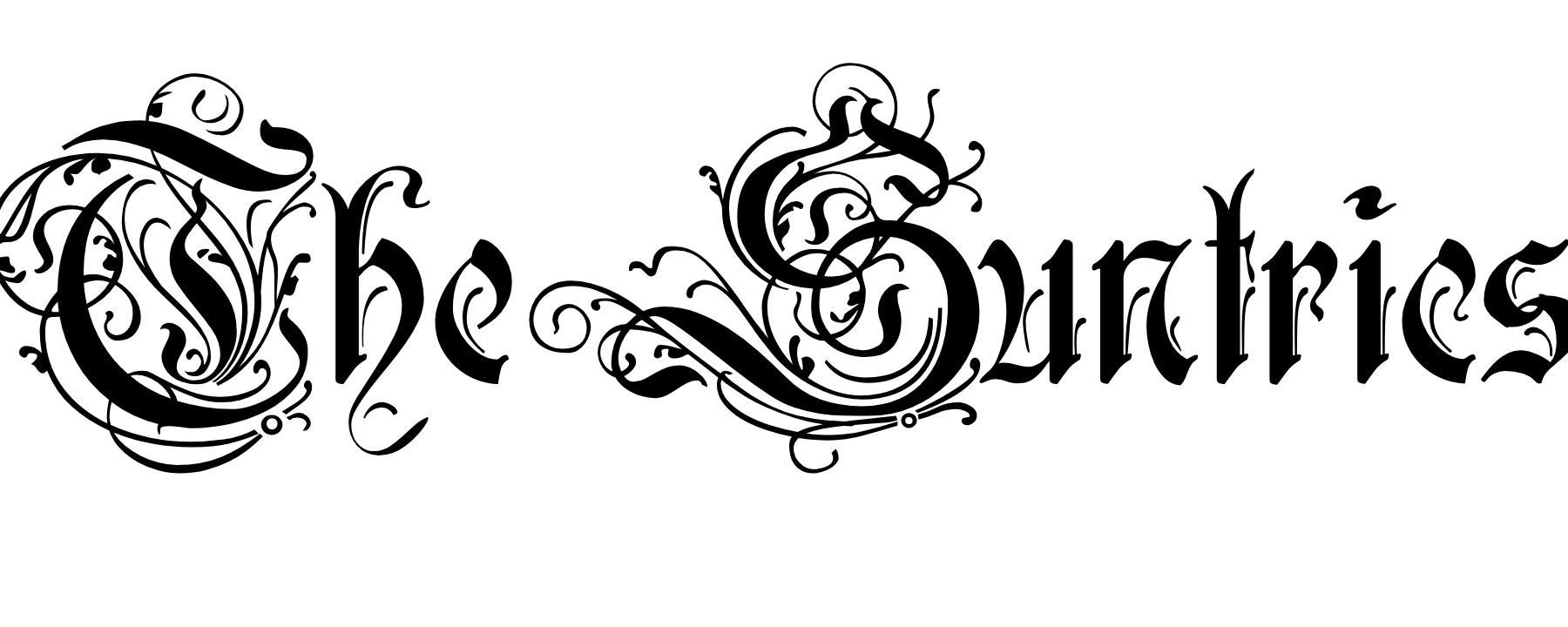




No Comments