Microsoft Excel is part of the interactive suite of the Microsoft suite. It is a valuable tool to manage the tables and data to illustrate the information. Moreover, many professionals find working on an Excel sheet a tedious job to work on.
Also, many users limit their usage over managing columns and rows. But, the Excel sheet has plenty of other applications too. Users can even insert the PDF files in it. For more details on it, they can refer to how to embed a pdf in an excel worksheet? Thus, Microsoft Excel offers plenty of technological benefits to users. Also, it delivers productive results if learned specialized functions.
Merits of using excel worksheets
Table of Contents
Best means of storing data
The computer or the workstation has limited storage. So, users often complain about storing maximum storage files. Although word documents are essential for data compilation, Excel is the best option when it comes to huge files. With Excel, users can store data or information, and later, it can be shared with others.
Also, it makes files accessible for multiple users. Therefore, worldwide professional users utilize spreadsheet or Excel worksheets to maintain professional data in the tabular format. Moreover, there are plenty of online Cloud-based storage systems as well where users can store sheets online.
Easier to make the calculation
No such tools in the Microsoft suite like Word, PowerPoint, or others have the calculation feature. But, Microsoft excel beats others in this context. Also, it has the calculation feature that makes it the best from rest. By using simple formulas and syntax, users can create simple calculations like addition, subtraction, multiplication, and division. Moreover, the latest version of Microsoft Excel has features of auto sum, trigonometry, and others. Thus, users save time on calculation by using simple calculation operators.
Accessible to data visualizations with charts
In the Excel worksheets, users have the option to visualize data. Here, they can easily visualize the data by creating charts and graphs and interpret it according to their needs. Within a few clicks, users can get the possible chart that fits perfectly for the data. Moreover, Microsoft Excel as a tool also suggests few default chart types that users prefer. Also, users get advanced features to create customized charts according to the requirements. Users have to click on the Insert tab from the tool and choose the relevant chart or graph formats.
Coding to automate tasks
Microsoft Excel offers interactive features to carry out tasks. With this, users minimize the manual efforts that are time-consuming. The Microsoft Office suite has a coding solution called the VBA (Visual Basic for the application).
It allows the coding features in Excel to carry out manual tasks. Automation is useful to carry out very simple and minute tasks like bold letters and others. Moreover, the Excel worksheets allow Python language as well. Here, users can modify and read Python programs with the open pyxl module. For better guidance on Python and Excel relations, users can refer to the best books to learn python programming.
Transform and data cleaning

Image source: https://www.bluebirz.net/
Users who deal with loads of data face lots of issues in managing it. Therefore, MS Excel offers interactive features and customized features that help users to clean loads of irrelevant data before using it. Cleaning and transforming the data is a time-consuming task. So, the tool has data transformation and cleaning features. These features are applicable to data from several sources. And after transformation, users can upload the data on the worksheet they are using. So, the best pick for data management and transformation is MS Excel.
- How To Create A Safe And Comfortable Home Environment For In-Home Care In Boca Raton? - July 16, 2024
- 10 Trendy Black Nail Ideas To Elevate Your Nail Game - May 6, 2024
- Getting A Free Divorce In Virginia? Here’s What To Expect - April 24, 2024
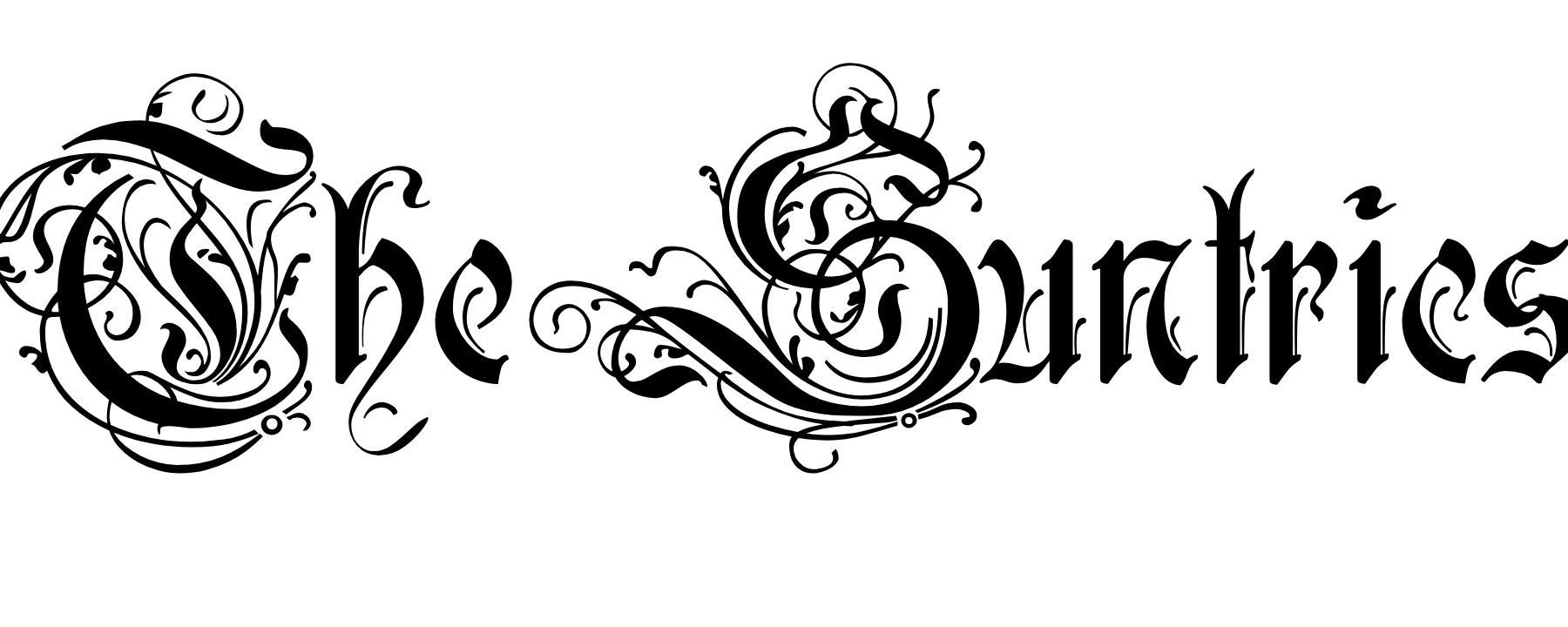

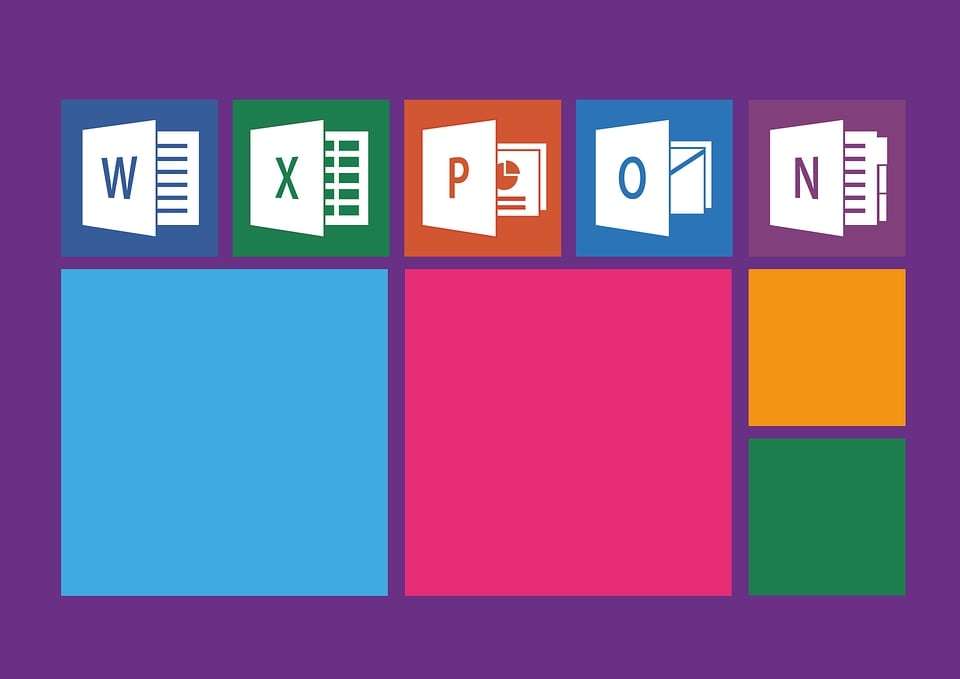


No Comments