There are ten more sellers online with the same product that you are selling, offering exclusive deals. So, how do you stand out and slay your e-com game? We have the answer!
Stand out by offering what the millennials are wanting. Make your products easy to get for your mobile-centric target market. Remember more than half of your potential customers view your brand home online with their phones.
Shopify is a leader in the eCommerce business website development with more than 500k+ stores from the company itself. It is time you reach and occupy a place with prominence in that territory where your customers hang out.
With the Shopify app development, create your very own application for Android and iOS users. Are you thinking, “what if I can’t”? Well, we have your back with the most straightforward guide.
Turning Your Shopify Store into a Mobile App: Walkthrough
Table of Contents
Get ready to go Live on your OWN Shopify store today!
1. Select a Shopify Application:

Image Source: https://samadhanportal.com/
Select any app that offers a product listing facility, where customers can have a hassle-free experience in checking out and making a purchase. If you are confused about which one to choose, we recommend selecting the one with the highest customer reviews. Remember to check out the post-sales services of the app you are choosing.
2. Creating an Account:
Done selecting an app builder? Now it’s time to try the Shopify free trial. It will help you ensure how superb this change will be for your business. Why did we love this change? Here’s why:
- iOS and Android compatible, seamless experience.
- Easy checkouts
- Apple and Android pay compatible
- Merge with social media handles to draw more traffic
- Push notifications for customers
- Customer behavioral reporting
- Purchase on real-time
3. Merging the App and the Store:
Put the link to your native store, created with the app builder, to the Shopify store. Get navigation, categorizing, and product listing ready!
4. Customization:
Upload your logo, banner, and colors to create your brand aesthetics. Since your first impression is the preview of your store, make sure your target market loves it and finds it appealing. Making the right choice of app creator will make the job of customization simpler.
5. Publishing the Application:
Now that your app is pretty, let’s go live on Shopify! With the Android and the iOS brand new app for your store, you can win 90% of users spending time on mobile phones and convert them into your customer.
Conclusion: Can a Mobile App Really Be a Gamechanger?
Let’s talk numbers. There are more than 5 billion mobile phone users globally, and the number increases every day. 90% of screen timing is dedicated to using various apps. If you don’t make your product easily approachable, your competitor with a better offer will. They will cater shopping on the go, help customers track their purchases, and keep reminding them of the discounts they offer.
The need of the hour is to make the customer experience as easy and seamless as you can, and that is Marketing 101. Shopify development can change your business game to skyrocket your conversions. So, when are you creating a new brand home with a Shopify app? Please share with us!
- How To Create A Safe And Comfortable Home Environment For In-Home Care In Boca Raton? - July 16, 2024
- 10 Trendy Black Nail Ideas To Elevate Your Nail Game - May 6, 2024
- Getting A Free Divorce In Virginia? Here’s What To Expect - April 24, 2024
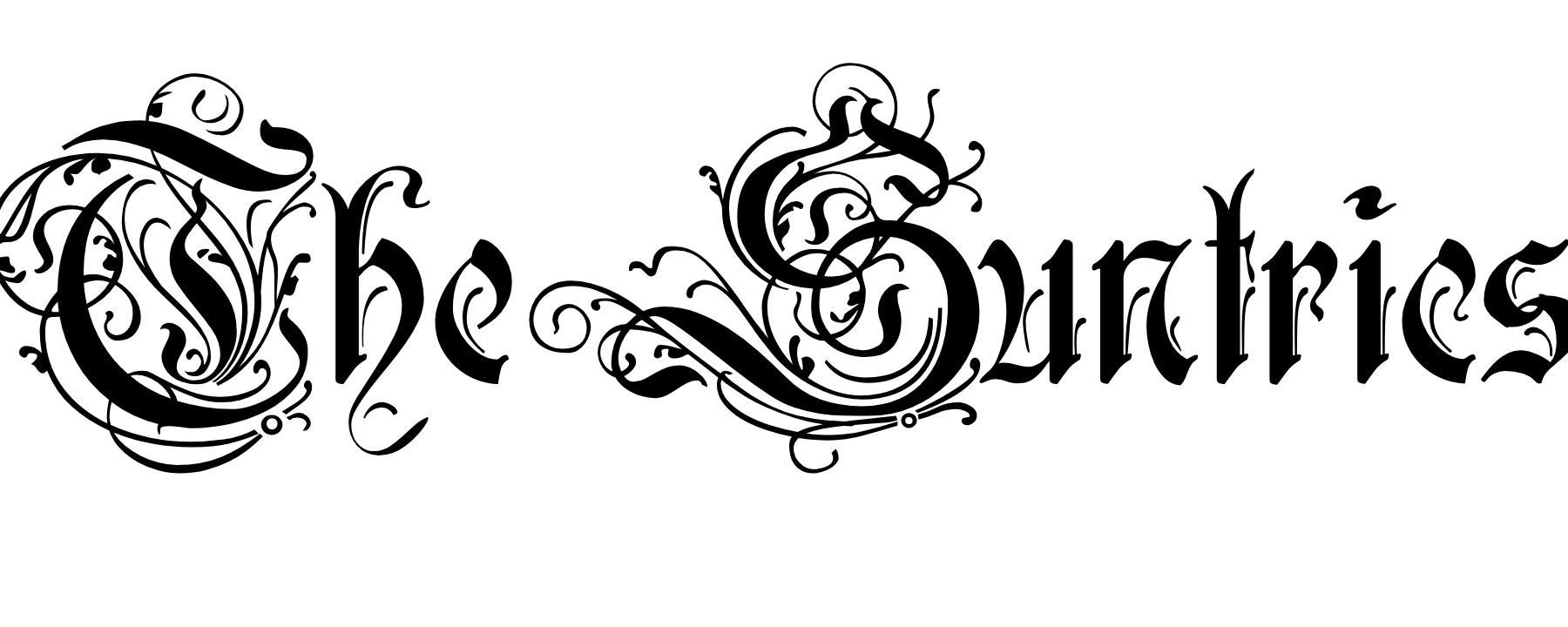

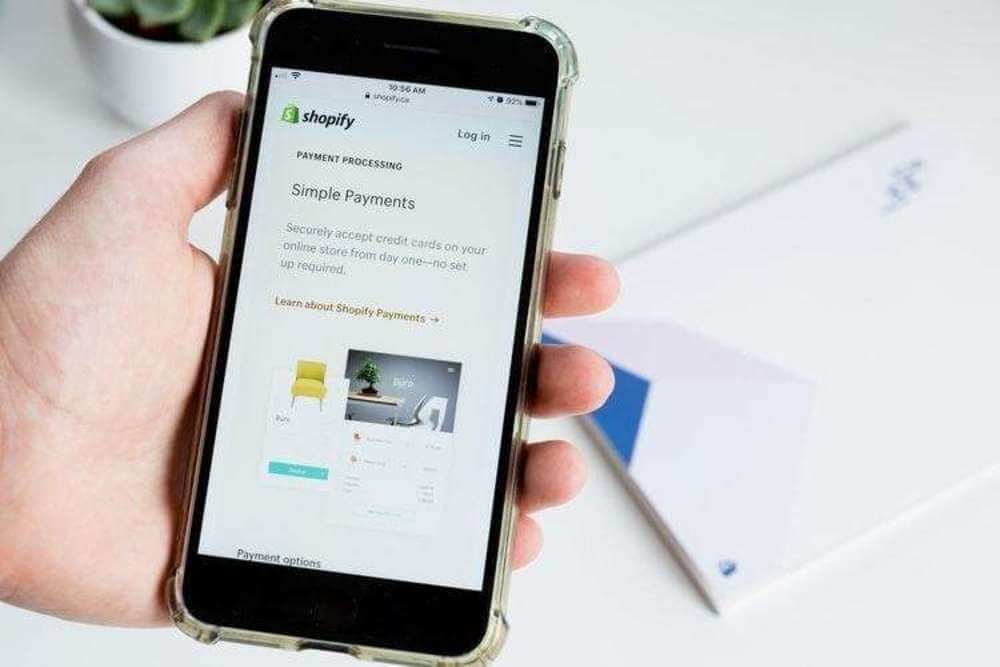
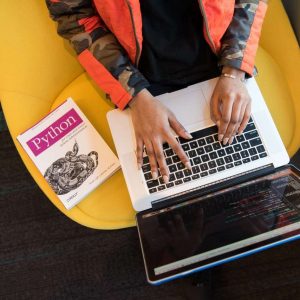

No Comments