As a web designer, optimizing your website’s performance should be a top priority. Not only does performance optimization help ensure a faster loading speed and higher accessibility of your website, it also contributes to a better overall user experience.
When it comes to web performance optimization, the design of your website plays a major role. By focusing on specific design elements and techniques, you can significantly increase the speed and accessibility of your website.
In this blog post, we will discuss how to optimize web performance through design, including techniques for speed and accessibility.
Through this blog post, we will provide you with helpful tips and tricks to ensure your website is running at its peak performance.
1. Leverage modern web technologies:
Table of Contents
Leveraging modern web technologies can greatly improve the performance and accessibility of a website, providing users with a better experience. To achieve this, developers must understand the principles of web performance optimization and accessibility.
Technologies such as HTML5, CSS3, and JavaScript can be used to reduce the size of a website, improve caching capabilities, and optimize the loading of elements.
Additionally, proper design and coding practices can ensure that all users, regardless of device or accessibility settings, can access and use the website.
2. Utilize accurate and consistent styling:
Utilizing accurate and consistent styling is key to optimizing web performance. With the correct and consistent styling, a website can be properly structured and styled, making it easier to load and navigate. This also allows for better accessibility to all users, as a structured and consistent site means a user can easily access the content they want.
Furthermore, style sheets can be written to minimize the amount of code and thus reduce the number of downloads and requests needed to load the website, resulting in a faster loading website.
Looking for top-quality web design Houston Our expert team provides customized web design solutions that are visually stunning, user-friendly, and optimized for success.
3. Reduce page load times:
Reducing page load times is essential for optimizing web performance, as it increases user engagement and usability.
It is also important for accessibility, as users with slower internet connections and devices can be put at a disadvantage if page load times are too long. To reduce page load times, designers should use lightweight resources such as compact HTML, CSS, and JavaScript code, image optimization, and manipulating resources to reduce latency.
Additionally, designers should leverage caching mechanisms and use asynchronous loading. By implementing these techniques, page load times can be drastically reduced, leading to both better performance and better accessibility.
4. Optimize page structure:
Page structure optimization is an essential part of optimizing web performance. This technique involves restructuring the page elements in a purposeful way in order to reduce loading times, improve overall performance, and make the page more accessible.
Proper page structure optimization involves placing elements that are necessary for the initial page load (such as stylesheets and key images) in the head of the document, reducing the number of HTTP requests, and minimizing the size of the elements.
Page structure optimization also serves to enhance the user experience by providing a logical, clear, and easy-to-navigate hierarchy of content.
5. Create an engaging user experience:

An engaging user experience is a key component of optimizing web performance. When designing for speed and accessibility, it is essential to consider user experience in order to ensure a smooth and enjoyable experience for visitors.
This can be achieved by creating a design that is visually appealing and easy to navigate, as well as using images and media that load quickly and are optimized for the particular device or browser where the website will be viewed.
Additionally, content should be broken up into smaller chunks and organized logically to minimize the need for unnecessary scrolling or clicking. By taking these measures, you can create an engaging user experience that will help optimize the performance of your website.
- How To Create A Safe And Comfortable Home Environment For In-Home Care In Boca Raton? - July 16, 2024
- 10 Trendy Black Nail Ideas To Elevate Your Nail Game - May 6, 2024
- Getting A Free Divorce In Virginia? Here’s What To Expect - April 24, 2024
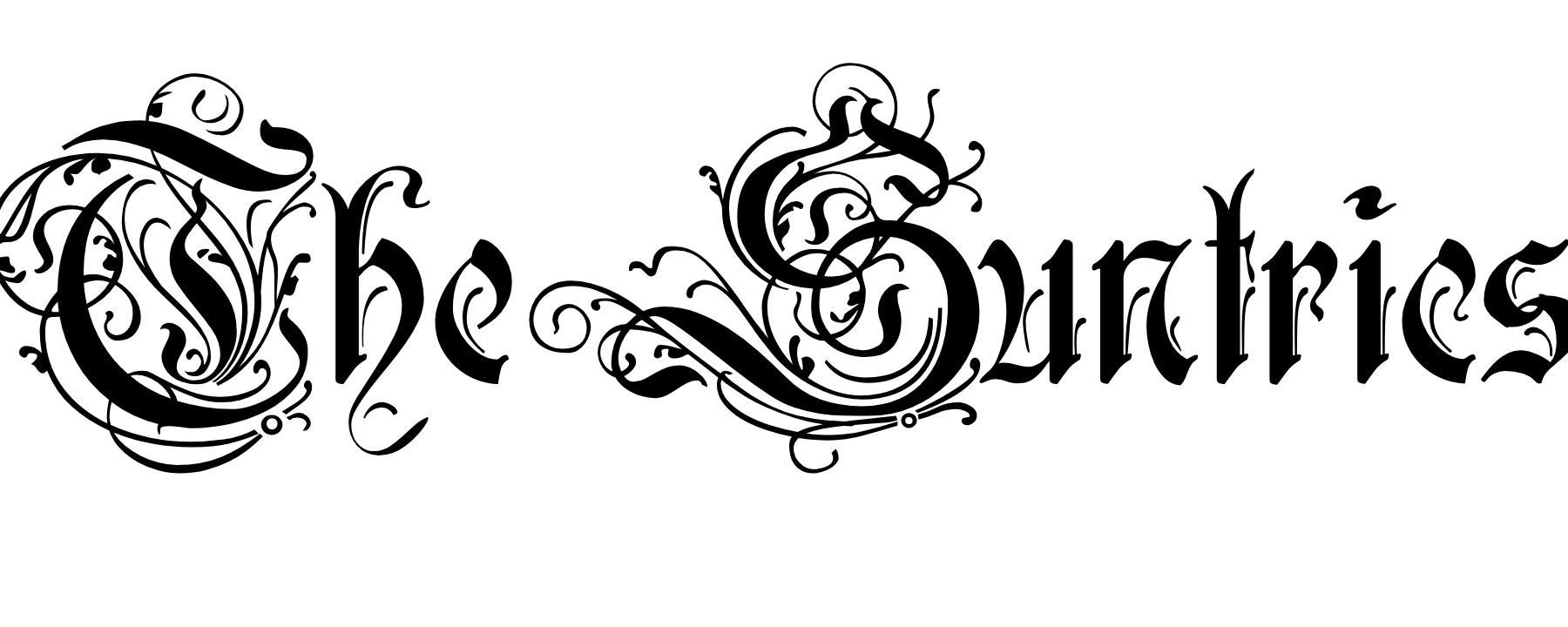




No Comments