Want to track your business’s success?
Maintaining your online platform like website and its matrics is a crucial aspect of growing your business. The internet is replete with opportunities for your business. This includes not only potential customers but also information to point you to them.
If you want your website to drive your business’ success, you need to be able to use your website’s statistics. Planning your online platform’s further growth must rely on factual data and statistics. Identifying patterns in your website performance metrics can give you valuable insights.
If you find all those numbers intimidating and you don’t know where to start, then read on. Here are the 7 website metrics you should watch.
First, What’s Your Website Traffic Metric For?
A website’s traffic metric helps website owners track its popularity. The metrics allow you to know which page is the most popular, how long visitors stay, and what makes them leave. It can also give you the average percentage of how many visitors convert to customers.
All these can answer the bigger questions. How do conversions succeed, and why do they fail? It can also help you identify which factors help convert users into customers.
The most popular website performance metrics tool is Google Analytics. Google Analytics offers everything you need to know to track your website’s performance. If you want a visualization of user behavior on your website, use heatmaps for your company.
1. Visitors and Visits
Table of Contents
Website owners often base their website metrics on visitors and visits. However, many people interchange these terms and don’t realize there’s a difference.
Visitors count the number of people who visit your website. Visits refer to the number of times those people go to your website. Visit counts will always be larger than visitor counts because some people visit your website more than once.
It’s important to keep track of both of them and how they change over time. They’re the metrics that you’ll want to see an increase.
2. Average Time on Page
Time on Page or the session duration is the average amount of time visitors spend on your website. This data can give you a good sign of how engaging your website is to users. Analyzing the duration on certain pages can also tell you which pages needs some work.
Looking at the numbers, you must ask whether the average duration is a good amount of time. There isn’t a ready answer. What’s important is keeping an eye on it as you go along, especially when you make changes.
3. Bounce Rate
The bounce rate tells you how many visitors left as soon as they arrived. They’re also known as single-page sessions. A high bounce rate means people aren’t sticking around to browse your website’s content.
However, the bounce rate’s significance can vary depending on the type of website. This means a high percentage isn’t always bad; it depends on your business and website’s goals.
This metric also doesn’t tell you why people leave after one page. You’ll want to check your landing page’s first impression. Give quality content that encourages more browsing.
4. Conversion Rate
This is the final action a visitor takes and is one of the key website metrics. You can also think of this as the opposite of the bounce rate. You can divide this into two different categories:
- passive visitors or those who browse then leave
- active visitors who register to your website, buy products or click on your links
Tracking your conversion rates helps you identify the strengths of your website. Conversions signify how much you’ve achieved the marketing goals you have set.
If the conversion rate is falling, you may need to revisit landing pages and improve on them.
5. Demographics and Traffic Sources
Demographics and traffic sources are important website metrics. Google Analytics offers different categories in the demographics section. You can see users categorized according to their age, gender, and geolocation.
This data helps you improve your marketing strategy by giving you a better picture of your user base.
Meanwhile, the traffic sources give you an overview of where your users are coming from. They’re categorized into 3 main sections: search visitors, direct visitors, and referral visitors.
Search visitors are users who found your website by using search engines like Google. Direct visitors are those who go straight to your website by typing the URL in the browser’s address bar. Referral visitors are the users who found your website through a link on another website.
6. Engagement

This can tell you how your website is engaging and interacting with visitors. This is also a good indicator of how well you’re connecting with your users.
Increasing your website’s engagement level can also improve your other metrics. When your website becomes more engaging, you’ll see more repeat visits. You may also see increased session durations, a fall in bounce rates, and more conversions.
7. Exit Pages
This allows you to see where your traffic stops. The exit pages metric shows you which pages have the most amount of visitors that users leave from.
In general, good exit pages would be checkout pages or subscription confirmation pages. On the other hand, if your landing page has the highest exit rate, then it’s a sign to reexamine your page. Pages with high exit rates occur when browsers leave after browsing several pages.
You need to examine those exit pages and identify the possible issues that prompt users to leave. Doing this will grant significant improvements to your conversion rates.
Grow Your Business Using Your Website Performance Metrics!
These website performance metrics are crucial to growing your online business. Don’t get intimidated by the graphs and numbers. Use them to gain insight and the upper hand to drive your business to success.
Want to know more about how website metrics can help your business? Check out our other guides here and learn how to boost your website.
- How To Create A Safe And Comfortable Home Environment For In-Home Care In Boca Raton? - July 16, 2024
- 10 Trendy Black Nail Ideas To Elevate Your Nail Game - May 6, 2024
- Getting A Free Divorce In Virginia? Here’s What To Expect - April 24, 2024
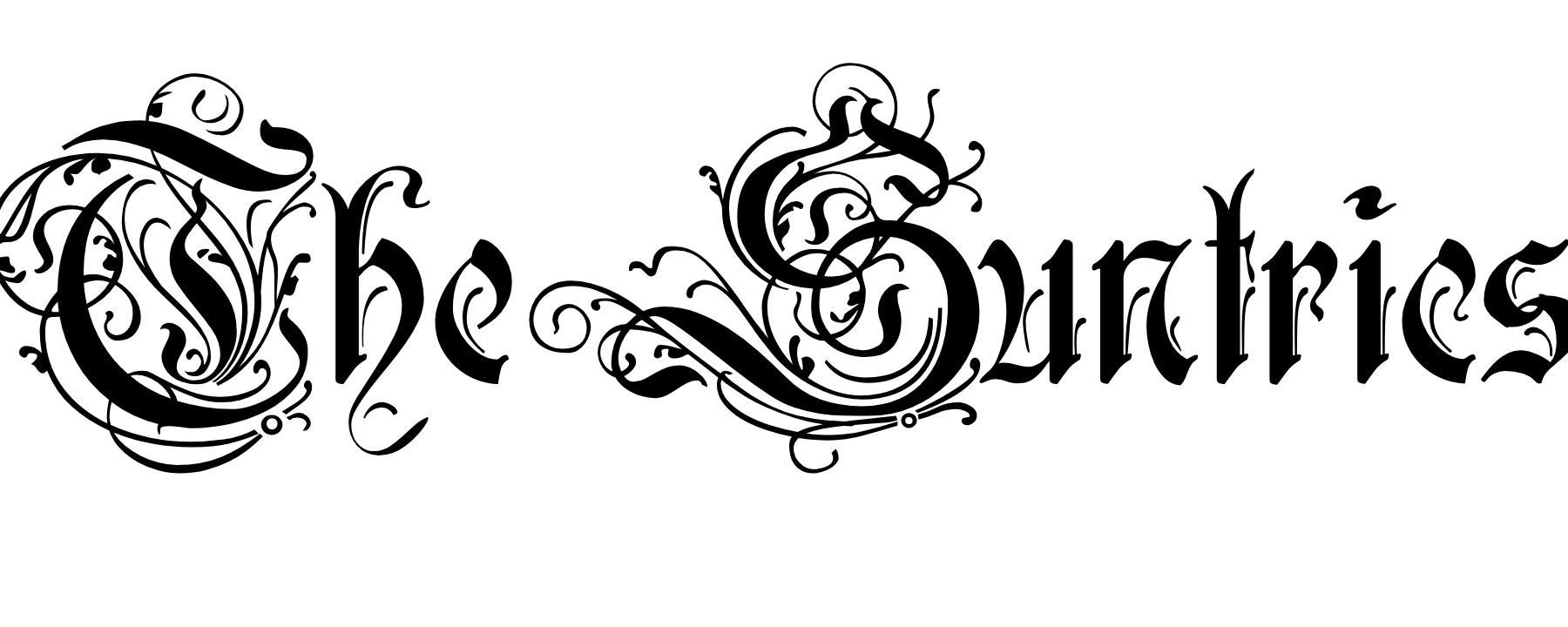


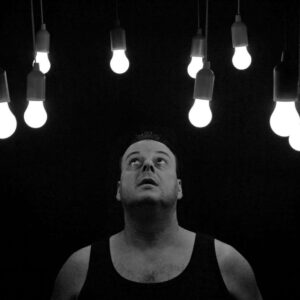

Adam Jones
•3 years ago
This is a really useful article. I find it really important to keep a close eye on my website metrics.
Gives me a gauge and how my strategy is going and if I should tweak it.