Microsoft is a leading name in the software industry, and they keep introducing new tools to assist businesses. Dynamic 365 is a part of the Microsoft family business application that works for customer relationship management and enterprise resource planning.
It is a cloud-based business application platform that integrates CRM & ERP with other artificial intelligence tools. Dynamics 365 was rolled out in the market in 2016, and Microsoft was one of the first companies to develop such business applications.
Customer relationship management is a well-developed technology launched to manage companies for sales, customer services, marketing, business development, and even recruiting with backend data that derive quality leads. Enterprise resource planning is software that companies use for their accounting works, procurement, risk management, supply chain operations, and project management.
What Dynamics 365 Provides You?
Dynamics 365 suite can be availed in two editions; customers may choose the Business version and the enterprise version per their requirements. Both editions display their unique features and applications.
This application can deliver the following features:
- Helps in Customer Insights: Dynamics 365 can provide insightful data that can be further added up with office 365 & third-party data sources to get properly structured data. Here, business or enterprise owners may use dynamic Power BI tools to get a complete picture of analytics & visualization. Other artificial intelligence tools can assist in identifying customer behaviors with predictive scoring.
- Customer service Support: Dynamics 365 can help with customer services with omnichannel customer engagement tools and other productivity tools that promote customer self-service & communities and support agents.
- Field Services: This business application may help businesses with inventory management, scheduling resources, and contract management. Businesses can also use internet of things connected products and many other customer communication tools for better services.
- Operation & Finance: Businesses can easily handle their financial management with analytics and reporting. Manufacturing tools under dynamics 365 can assist you in project management, cost management, scheduling, product planning, and warehouse. In the application, there are inventory control tools available to support supply chain management.
- Marketing & Sales: Businesses can connect dynamic CRM with Adobe marketing cloud, assists in developing campaigns & their management, and personalized marketing tools may generate quality leads through promotions. Dynamics 365 provides intelligence insights on customer engagement, performance metrics, sales productivity, and personalized customer engagement that collectively work to scale up your sales.
- Project Service Automation: Businesses can utilize features of services analytics, time and expense management, project planning, and resource scheduling. These key features may alleviate their project service by automating specific tasks.
- Talent Recruitment: With Dynamics 365, Human resource cloud services can connect to Linkedin and other platforms that manage hiring and onboarding new talents with managing human resource programs.
Common Challenges While Testing Microsoft Dynamics 365
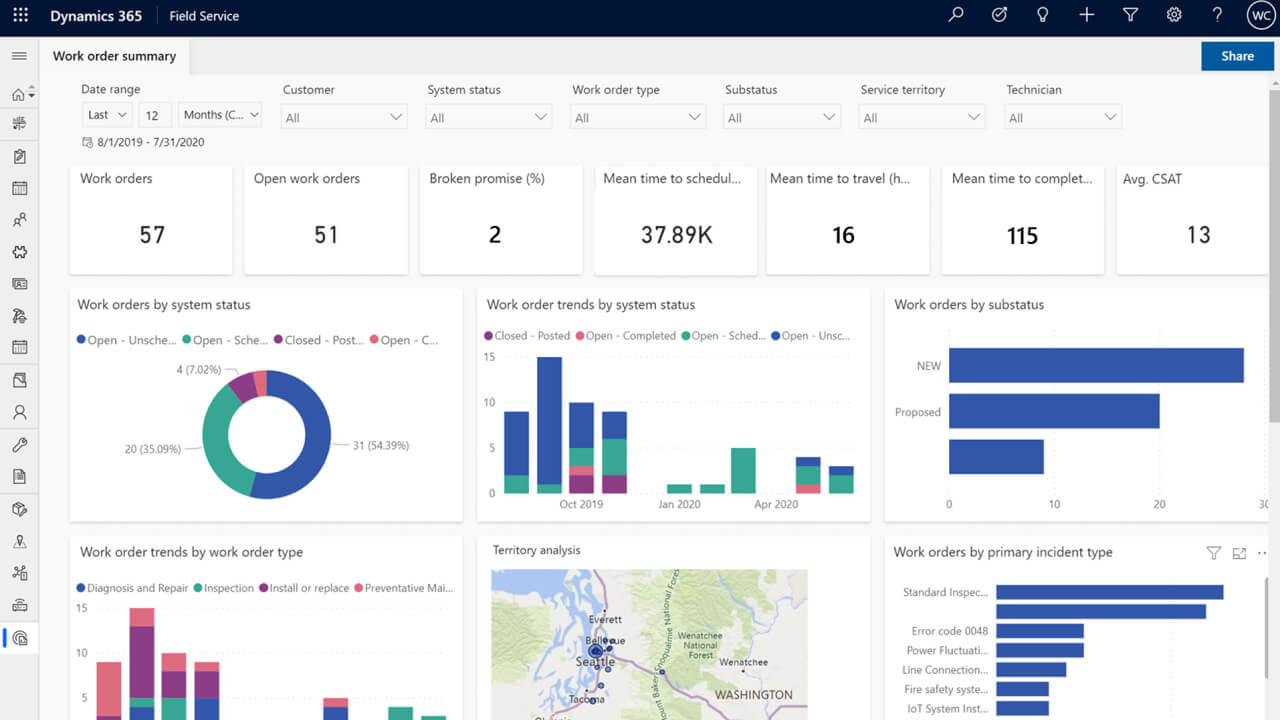
Microsoft Dynamics 365 testing becomes essential to check and cross-verify that the platforms meet business objectives. If there is a disparity in application implementation, then clear out major loopholes.
Let’s discuss the challenges involved in testing:-
- Microsoft Dynamics 365 product suite contains a range of web applications along with deep object trees, dynamic object IDs, and nested iFrames. Tools create scripts that test these elements on the object layer are slightly fragile and often break.
- Navigating and switching around Dynamics applications may bring changes in the User interface and markup language, resulting in broken tests.
- Changing UI functionality in different applications of Dynamics 365 versions may demand constant testing maintenance, wasting resources while fixing tests at the expense of new scripts.
- Continuous verification and validation require upgrading version releases and maintenance upgrades within product suites and core applications. It assures that the business remains intact. This will create extra effort on the test engineer’s end.
- Dynamics can create compatibility & integration problems with some web browsers, mostly with firefox and internet explorer. It may result in issues while testing the products.
- With the integration of the Appsouce application, a host of external systems and office 365 products with Microsoft Dynamics can create end-to-end testing with a wide range of user journeys.
How Can Opkey Support You in Testing Microsoft Dynamics 365?
Opkey can cut out manual testing efforts by almost 80% with the best Microsoft dynamics 365 testings. It is so convenient for business and technical users as no coding is required during automation testing. Opkey can gear up your migration timeline for months and even reduces costs by up to 40%, automate mandatory updates and trigger tests with every change in applications, and eliminates downtime issues.
Opkey’s Microsoft Dynamics 365 test automation platform plugs into the software to discover legacy tests. It can mine process logs and also identify essential coverage gaps. There will be no need for business process documentation and going through complex excel spreadsheets. It offers easy-to-use drag & drop platforms for testing, and you can use test recorders to document browser sessions and create robust scripts.
Opkey can support any test where you want, including integration testing, unit testing, and UI testing. You can get auto-generated reports and raise tickets without leaving the leading platform.
Keep considering Opkey solutions for all automation testing tools, as they support over 14 packaged apps and 150 technologies. Book your free test coverage assessment with Opkey.
- How To Create A Safe And Comfortable Home Environment For In-Home Care In Boca Raton? - July 16, 2024
- 10 Trendy Black Nail Ideas To Elevate Your Nail Game - May 6, 2024
- Getting A Free Divorce In Virginia? Here’s What To Expect - April 24, 2024
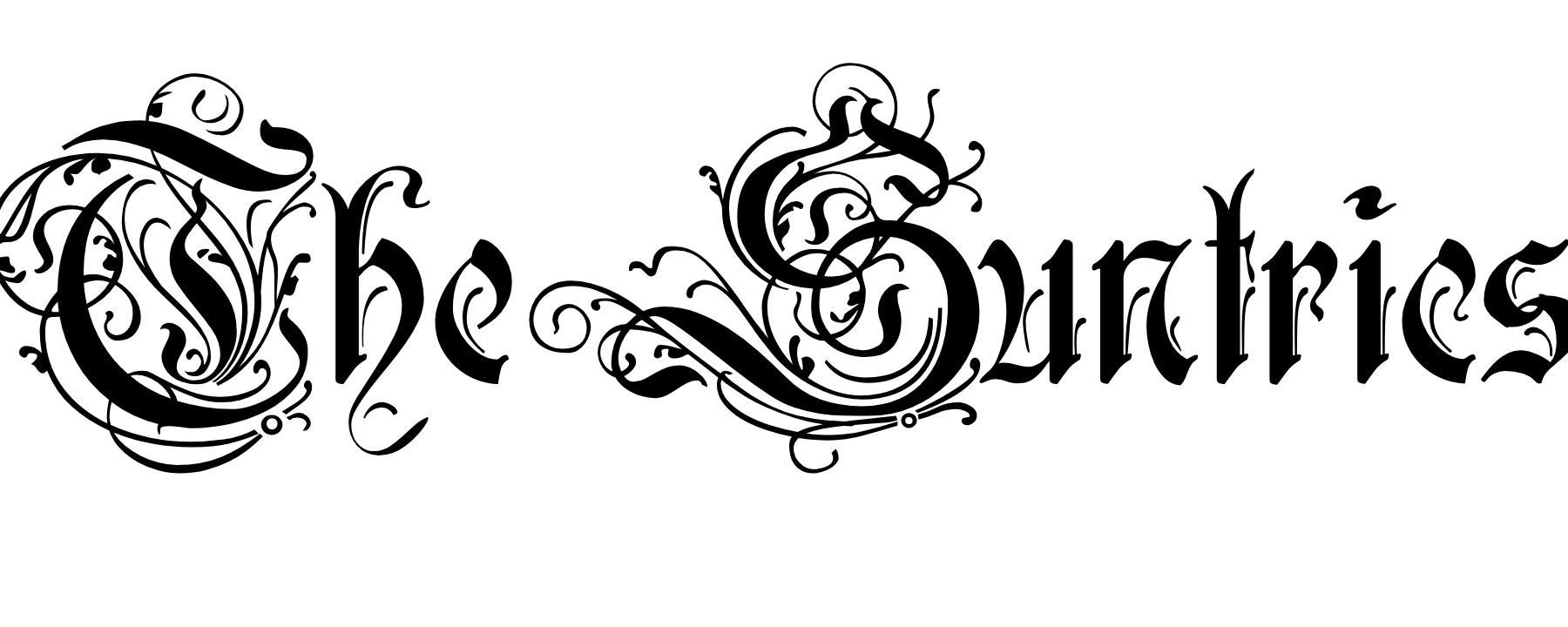

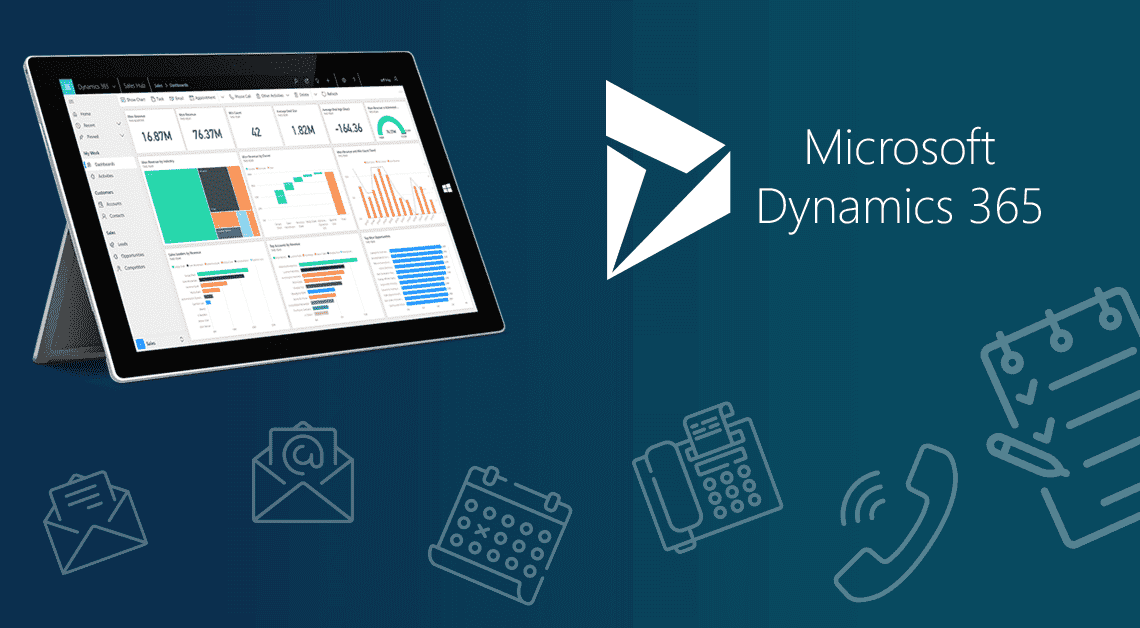


No Comments