If you just recently purchased a new phone or transferred your phone number, you may be seeing the Sim not provisioned MM#2 error. If your phone is giving this error message, that means you will be unable to access any phone service unless making an emergency call.
This error can seem intimidating, but there are a couple of easy ways to fix the problem, and you can often do it yourself. In this article, we will tell you everything you need to know about the SIM not provisioned MM#2 error including common reasons for it, and multiple ways to fix it.
Common Reasons for SIM Not Provisioned MM#2 Error
Table of Contents
There are multiple reasons you may be seeing the SIM not provisioned MM#2 error. If you have transferred your old number to a new SIM card, that can cause it. Also, if you have a new phone and are trying to use an old SIM card, you may see the error, too.
Sometimes, though, it is not your phone that’s the problem, but the network. If your provider’s authorization system is temporarily unavailable or you are outside the coverage area without a roaming agreement, that can cause the SIM not provisioned MM#2 error.
However, the most common reason for this is that your SIM is either suspended or deactivated by your phone carrier. Depending on the reason for the error, there are a few different ways you can go about correcting the error
1. Contact Your Service Provider
This should be step one, always. Call up your network and see if they can help you figure out why you are getting the error. If the SIM card is deactivated, they may be able to reactivate it for you over the phone, fixing the issue.
If there is a more serious issue, they can also send you a new SIM card if needed. If it turns out that your service is all good on the provider’s end, then it may be a physical issue with the SIM card.
2. Check That Your SIM Card Is Clean and Seated Properly
There can be a few different issues that come up with the physical card in your phone that can cause the SIM not provisioned MM#2 error. A few of these causes include:

- If the SIM card on your phone is really old, it could possibly be dead.
- If this is the case, you will need to purchase a new SIM card to replace it.
- The SIM card may not be seated properly on the phone. To correct this, you will need to remove and re-insert the SIM card.
- If the SIM card is inserted correctly and you still have the error, it may need to be cleaned. You can do this with a cotton swab and rubbing alcohol
If you’re having trouble accessing the SIM card, it is different for every phone. For most smartphones, a paper clip or small needle will do the trick. You’ll need to insert it into a tiny hole on the SIM card cover, allowing the card to pop out. If this isn’t working, make sure you are doing it the proper way for your specific device.
For some phones, the SIM holder is behind the back case under the battery. If that’s where yours is located, be sure to turn off the phone before trying to access the SIM card.
If you do this, restart your phone, and the problem still is not resolved, there may be something else going on.
3. See If You Need To Unlock Your Phone
There are times when you may be seeing this error because your phone cannot connect to your carrier’s network due to it being locked to a different provider. If this is the case, you need to unlock your phone for use with your chosen network.
You can unlock a phone with SIM Not Provisioned MM#2 Error at CellUnlocker. CellUnlocker.net can help you get your phone unlocked from its original network and allow you to use it with any provider you would like. This can often fix the SIM not provisioned MM#2 error, as well.
All you have to do is provide them with your phone model, your carrier, and your phone’s IMEI number. You can get this number either by going into “About” in your settings or dialing *#06# in your phone app. From there, CellUnlocker takes care of the rest.
They will send you an unlock code and provide you with detailed instructions to get your phone freed up to use with any network. Unlocking your phone from its original carrier has other benefits as well.
For instance, if you are traveling internationally, you will be able to swap out your SIM card for one native to that country without any issues or having to worry about the SIM not provisioned MM#2 error. This can not only be a huge convenience — it can save a lot of money on roaming and travel charges.
If you need to unlock your phone, CellUnlocker is the easiest way to do it. In addition, they offer a lowest price guarantee. If you find anyone offering a more affordable service, they will match it.
And that is everything you need to know about the SIM not provisioned MM#2 error. If you take these steps, you should have the problem fixed in no time.
- How To Create A Safe And Comfortable Home Environment For In-Home Care In Boca Raton? - July 16, 2024
- 10 Trendy Black Nail Ideas To Elevate Your Nail Game - May 6, 2024
- Getting A Free Divorce In Virginia? Here’s What To Expect - April 24, 2024
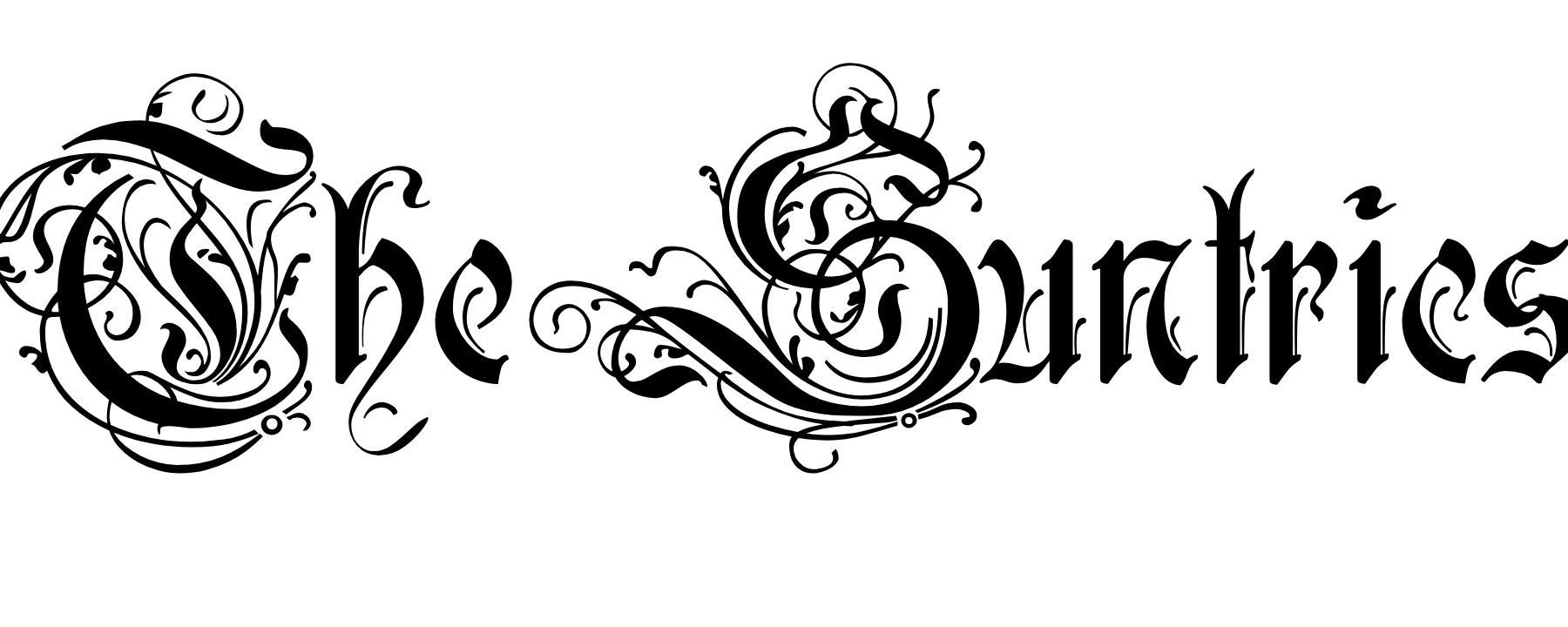




No Comments