Your business relies on social networking. Or it should. Why? Because social networking is an outstanding way to spread word of your brand to hundreds of thousands of possible customers and clients.
But navigating the waters of social networking is not an easy task. It’s a vast landscape that can consume even those with the best of intentions. And because it’s so large (and challenging to leverage), you need tools to get the most out of your company’s social networking platform.
Fortunately, there are plenty of tools ready and able to take on this task. In fact, there are so many that it’s easy to get lost when picking some. Although you could probably make do with the standard tools, you won’t get far with them. You need more power, more flexibility, more features.
Let’s take a look at some of the available tools that can help make your social networking a bit easier.
1. Hootsuite
Table of Contents
Hootsuite is a sort of Swiss Army Knife for social networking. With this one tool, a software development company, such as BairesDev https://www.bairesdev.com/software-development-services/, can manage Facebook, Twitter, Instagram, Youtube, Pinterest, and LinkedIn. With over 15 million users and more than 800 of the Fortune 1000 companies using Hootsuite, you can be sure it has been well vetted and tested against the rigors of business-level social networking.

The Hootsuite feature set includes:
- Manage multiple platforms in one place.
- Post scheduling.
- Manage multiple accounts on the same platform.
- Team management.
- Delegate customer messages.
- Cross-platform.
- Free email reports with graphs for click totals, geographical information, top referrers, and most popular links.
- Apple ID authentication.
- Twitter engagement metrics.
- Easy message response with a single click.
Hootsuite is not a free tool. Although you can kick the tires for 30 days, there are three plans:
- Professional – $29/month includes 10 social profiles, unlimited scheduling, 1 user.
- Team – $129/month includes 20 social profiles, unlimited scheduling, 3 users.
- Enterprise – Contact Hootsuite for pricing and custom solutions.
2. Tweetdeck
Tweetdeck doesn’t offer the features found in Hootsuite, nor is it geared toward enterprise businesses. However, smaller businesses, consultants, independent contractors, restaurants, freelancers, and similar types of companies would do well to employ this free tool.
Tweetdeck has three things going for it that should interest anyone trying to leverage Twitter for their business. First is the ability to schedule posts, a feature sorely missing in the standard Twitter service.
Next, Tweetdeck allows you to customize the interface. By adding only the columns you need (such as mentions, retweets, and keywords) you can fine-tune your Twitter usage to perfectly meet the needs of your business.
Finally, the third feature that’ll appeal to business is the ability to set up teams for the management of the corporate Twitter account. Adding a team member can be done using nothing more than a Twitter handle.
You can use Tweetdeck in a browser window, or via a downloadable app for Windows, macOS, Android, and iOS.
3. Buffer
Buffer has a really unique feature—a scheduling calendar that makes it really easy for you to plan out your tweets or Facebook posts. You can also create a posting schedule that perfectly suits your business. Say, for example, your most effective posting times are early in the day, during business hours. You can create a schedule of posts that will be deployed exactly how you want them—at custom times.
Once you’ve created that calendar, you can then schedule posts. Each time you schedule a new post, it’ll fill up the next available slot. With your calendar filled, you can even go through the scheduled postings and manually launch a post whenever you need it.
You can add the following services to Buffer:
The free plan, however, only allows you to link one account to Buffer. If you want more, you’ll have to pay for the Buffer Pro plan, which is $15/month.
4. Facebook Purity
Although Facebook Purity isn’t going to help you manage the scheduling or frequency of your Facebook posts, what it does do is make using Facebook considerably easier to use.
For those that have never heard of this tool, Facebook Purity is a browser extension that allows you to customize what you see on Facebook. This extension allows you to remove irrelevant stories, games, spam, sponsored stories, and more. Facebook Purity also includes features like:
- It allows you to block autoplay videos.
- Force the newsfeed to be set to “most recent.”
- Lets you sort notifications into the correct chronological order.
- Keyword filters.
- Image content filters.
- Alerts for when followers remove or delete you from their friends list.
- Expand the width of the news column.
- Revert bubble chat back to the old-style interface.
- Turn off colored backgrounds.
- Hide offline friends in chat.
- Prevents external links and news links from being intercepted by Facebook.
- Block automatic tag suggestions.
In other words, Facebook Purity allows you to use Facebook in such a way that is more productive for your business.
Conclusion
There are a large number of tools available to help you get the most out of social networking. With just the right mix of apps and services, your business can enjoy a much more productive experience with the likes of Facebook and Twitter. And if you’re unable to find the tool to perfectly meet your needs, you can always hire an application development company to build the tool of your social network dreams.
- How To Create A Safe And Comfortable Home Environment For In-Home Care In Boca Raton? - July 16, 2024
- 10 Trendy Black Nail Ideas To Elevate Your Nail Game - May 6, 2024
- Getting A Free Divorce In Virginia? Here’s What To Expect - April 24, 2024
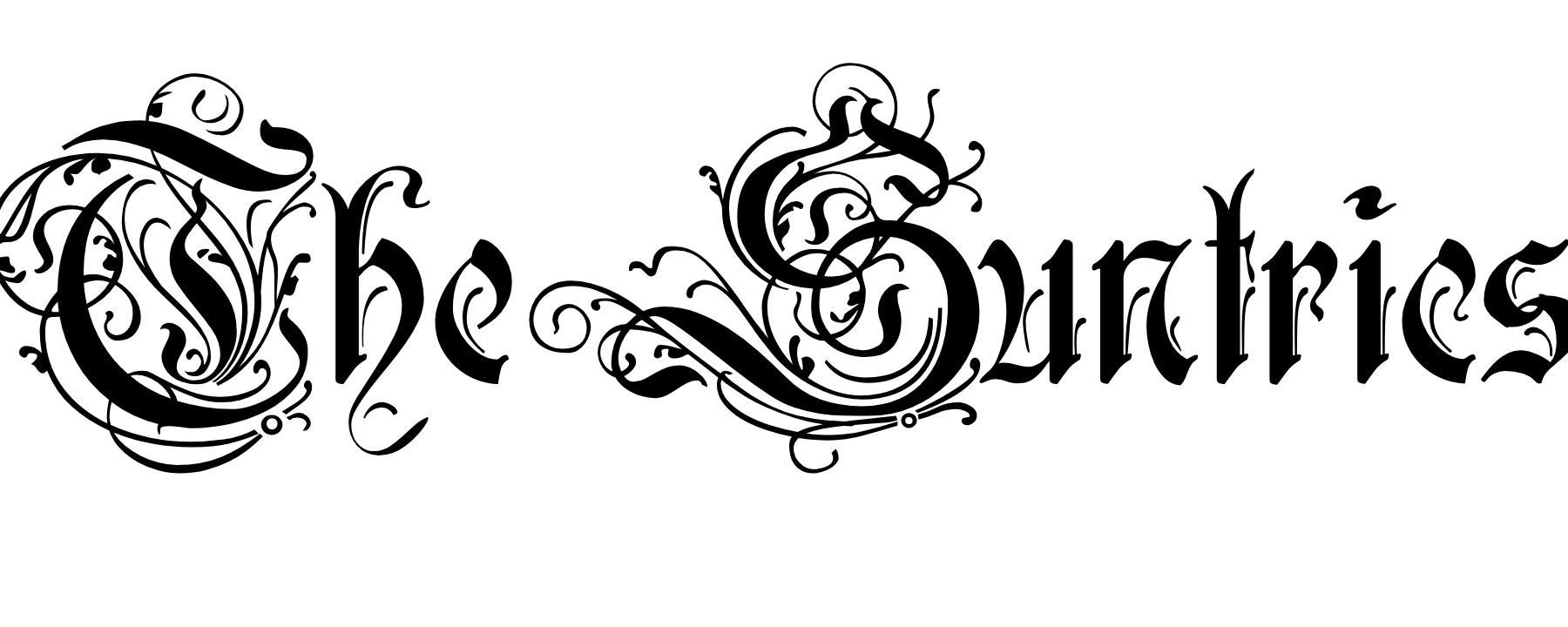




No Comments