Life is hard enough. Fortunately, the software developers and tech geniuses among us have created solutions to most of our daily woes. A lot of the seemingly complex challenges of daily life can be solved quickly with a click of a button. Don’t believe us?
Keep reading for some revelatory tech hacks that will work like magic:
1. Need to chat with someone but don’t have a microphone? Just plug your earbuds or headphones into the microphone jack on your laptop or device and start talking.
2. If you forgot to say something to the last person you talked to on your smartphone, there’s no need to go back to your call history or contacts. You can just hit the call button on your phone, and it will automatically dial back the last person you spoke with.
3. Siri and Cortana are already making your life easier, but here’s a hack you might not know: instead of writing down your lists — grocery, to-do, or what have you — you can simply tell your virtual assistant to add milk, eggs, and oranges.
4. Think emoji are just for your phone? Not so. You can access them on your desktop computer, too. On a PC, you just need to right-click anywhere in a typing-friendly space to find the Emoji menu With a Mac, just press control+command+spacebar.
5. We’ve all had the misfortune of misplacing our phones. Sometimes, it’s as simple as calling ourselves using a borrowed phone. But what if it’s on silent mode? On an iPhone, just log in to your iCloud from another device and choose “Find My Phone” and “Play Sound” to turn the ringer on. If you have an Android, access Google Device Manager from another device and send it an alert.
6. If you have travel plans, make sure to browse for hotels and flights while in incognito mode. You’ll find more affordable fares that way.
7. Need to look up the meaning of a word? On a Mac, just hold down command+control+D and a dictionary window will appear.
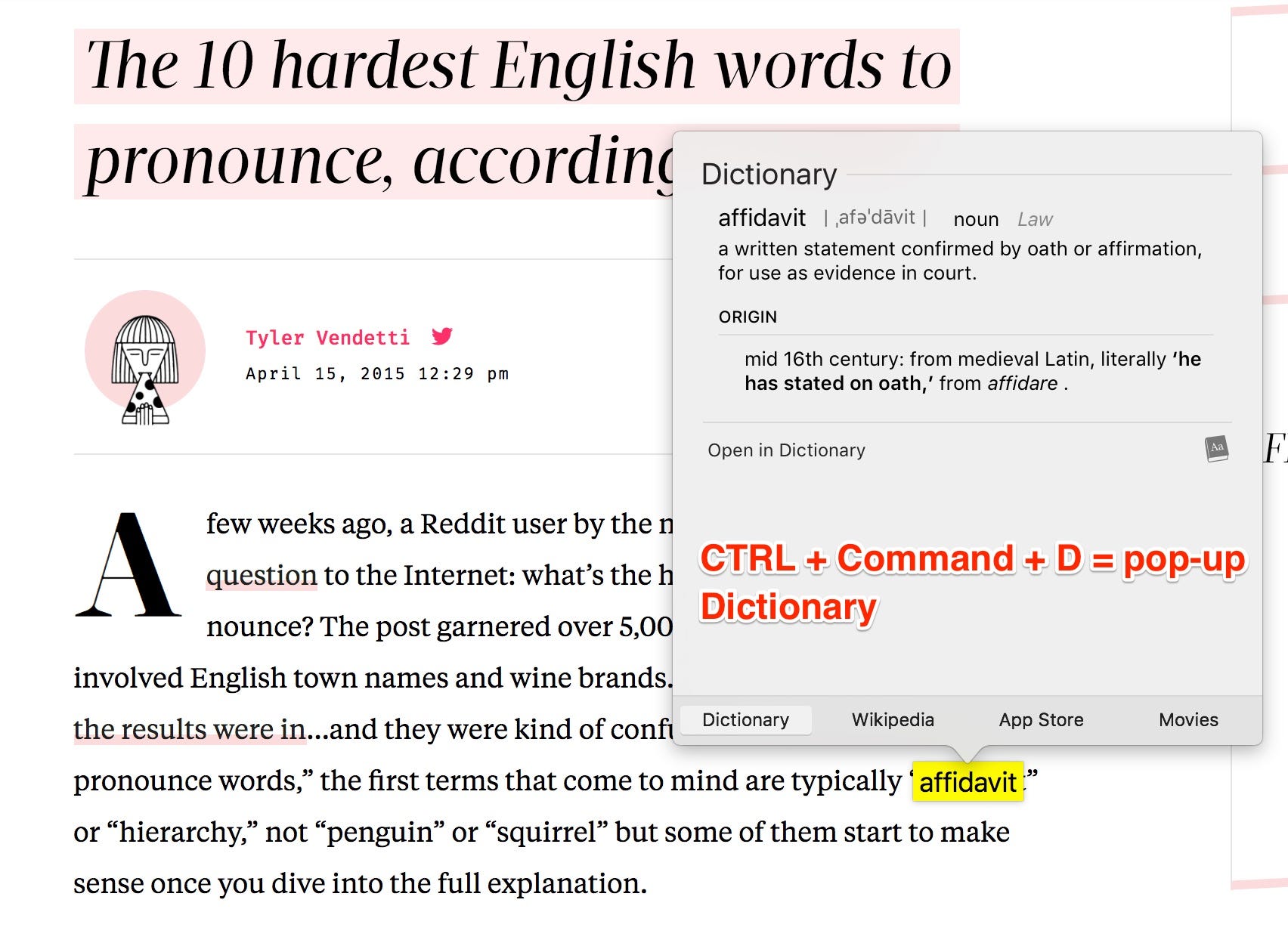
Source: https://medium.com/
8. Proofreading can be tedious, especially when you’re writing a long paper or essay. Fortunately, you can just copy and paste your text into Google Translate and hear it read aloud. This can help you catch errors more easily and reduce the chances of you missing a glaring typo when you’re hastily skimming.
9. Want to turn your favorite YouTube video into a GIF? Just type “GIF” before entering the youtube.com URL. Or, do you want to download the entire video? Type “ss” after “www” and before “youtube.com,” before hitting enter. You’ll be taken to savefrom.net and can download the video directly there.
10. Closed an important tab in your browser? You don’t need to go all the way to your history to re-open it. Instead, press control+shift+t on a PC or command+shift+t on a Mac, and your tab will reappear.
11. Start a timer…by typing “start a timer” into a Google search bar. It’s as easy as that.
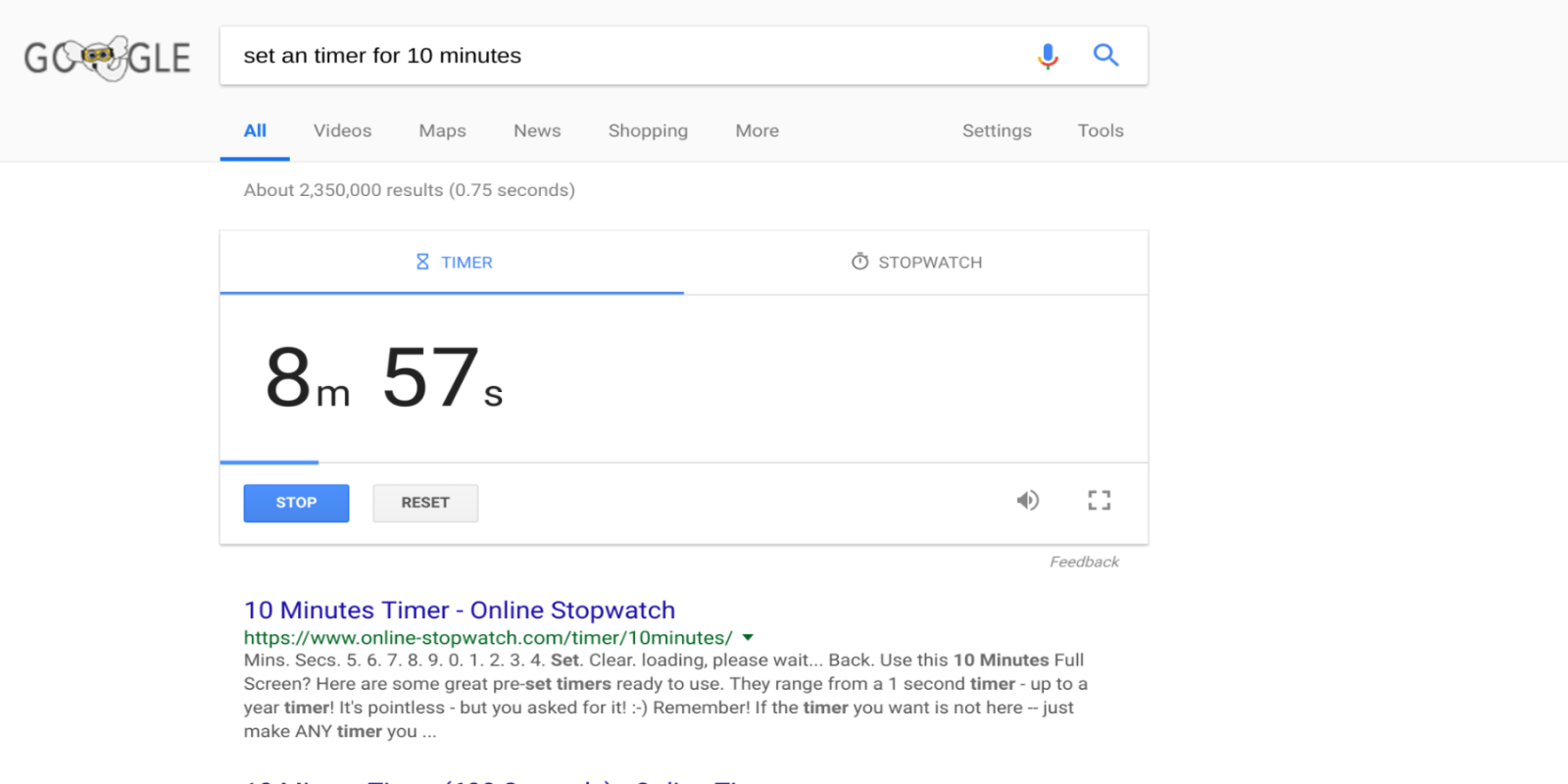
Image source: https://9to5google.com/
12. Hit the spacebar on your laptop or desktop to help you scroll down a page super quickly. Need to go back up? Just hit spacebar+Shift.
13. How often have you had a song stuck in your head for hours and just can’t figure out the name? If you don’t know any of the lyrics, it’s impossible to Google it, and it’s enough to drive you crazy. But if you go to Midomi, you can hum the tune to find your answer.
14. Spotlight search doubles as a calculator on a Mac. Hit command+spacebar to perform simple calculations.
15. Need to paste text without formatting? On a Mac, you can just hold down control+Shift+v.
16. If you want to remember something while you’re using a web browser, all you need to do is type data:text/html, <html contenteditable> into an address bar. A temporary notepad will appear in the browser window for you to jot down your thoughts.
Need more? Here are some more tech hacks for you:
Sure, things may seem a little chaotic, but armed with these 16 tech hacks, your life is about to get a little more manageable.
- How To Create A Safe And Comfortable Home Environment For In-Home Care In Boca Raton? - July 16, 2024
- 10 Trendy Black Nail Ideas To Elevate Your Nail Game - May 6, 2024
- Getting A Free Divorce In Virginia? Here’s What To Expect - April 24, 2024
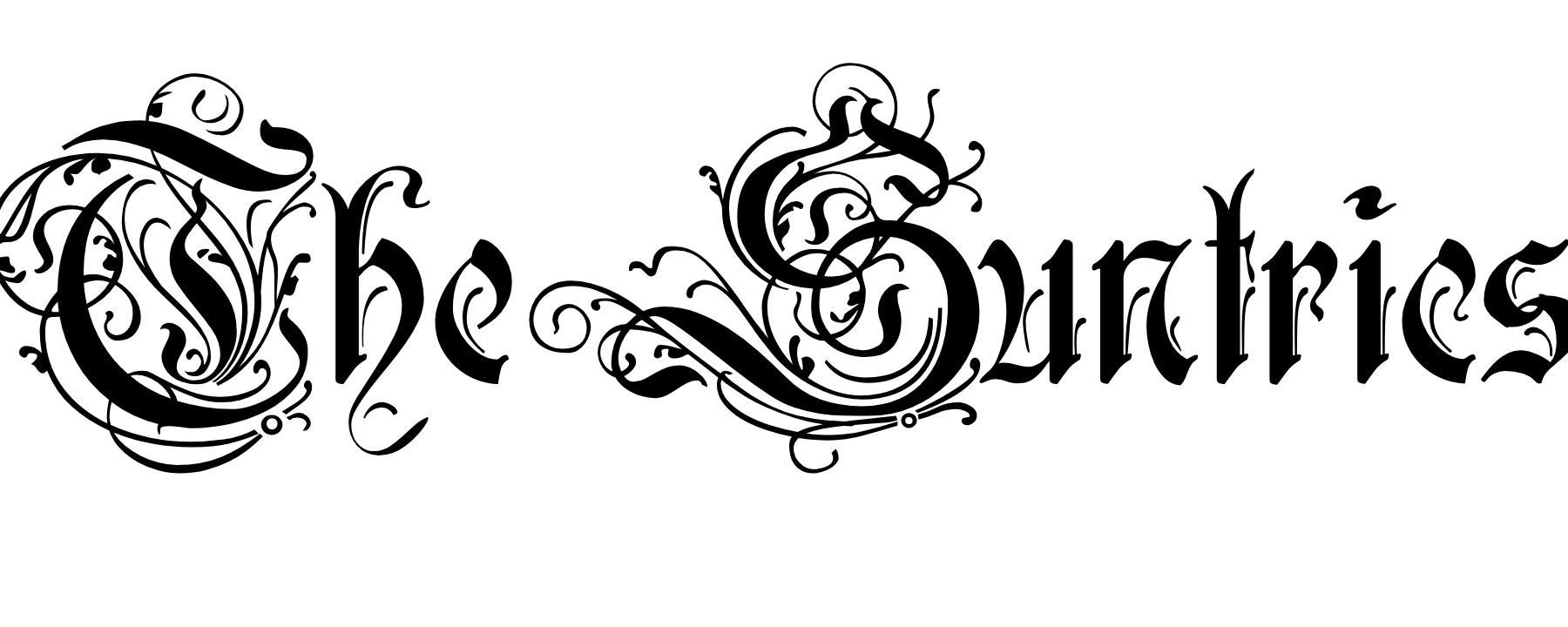




No Comments